Loading... ## 问题现象 在CentOS 7系统中执行`yum`命令时出现以下错误: ```bash Could not resolve host: mirrorlist.centos.org; 未知的错误 Cannot find a valid baseurl for repo: base/7/x86_64 ``` 这表明系统无法连接到默认的CentOS镜像源服务器,通常由网络问题或镜像源配置失效引起。 --- 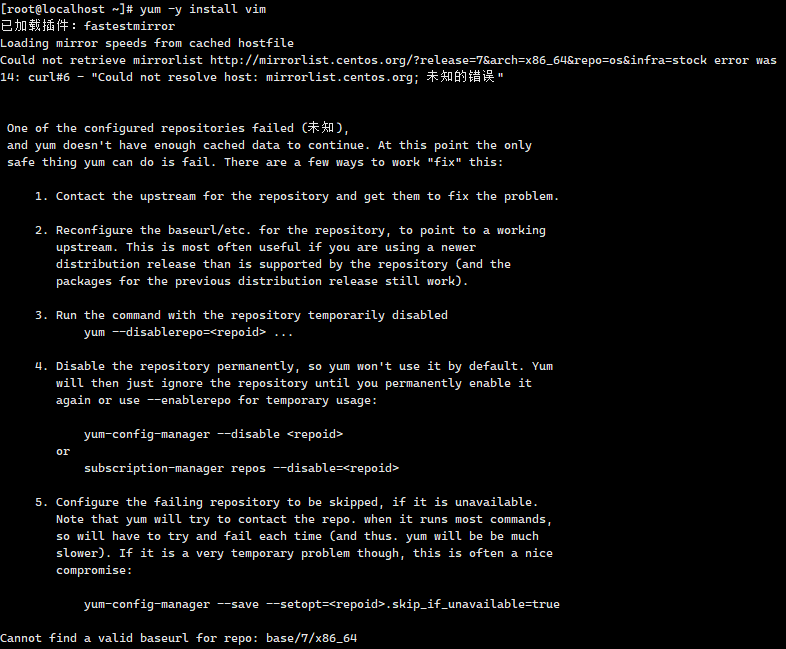 ## 解决方案 ### 1. 替换镜像源为阿里云源 ```bash # 备份原始源配置文件(重要!) sudo mv /etc/yum.repos.d/CentOS-Base.repo /etc/yum.repos.d/CentOS-Base.repo.backup # 下载阿里云镜像源配置 sudo curl -o /etc/yum.repos.d/CentOS-Base.repo http://mirrors.aliyun.com/repo/Centos-7.repo ``` **作用说明**: - CentOS默认镜像源可能因地域网络问题无法访问 - 阿里云镜像源提供更稳定的国内访问速度 - 备份原始配置便于故障恢复 --- ### 2. 清理yum缓存 ```bash sudo yum clean all ``` **输出示例**: ``` 已加载插件:fastestmirror 正在清理软件源:base extras updates Cleaning up list of fastest mirrors ``` **注意事项**: - 该操作会清除所有仓库的缓存信息 - 确保在执行前已替换有效镜像源 --- ### 3. 重建元数据缓存 ```bash sudo yum makecache ``` **典型输出**: ``` 已加载插件:fastestmirror Determining fastest mirrors * base: mirrors.aliyun.com * extras: mirrors.aliyun.com * updates: mirrors.aliyun.com ... 元数据缓存已建立 ``` **可能遇到的报错处理**: - 出现`Timeout`错误时,yum会自动尝试其他镜像节点 - 多次重试仍失败时可尝试更换镜像源(如清华源) --- ### 4. 更新系统软件包(可选但推荐) ```bash sudo yum -y update ``` **说明**: - 确保所有软件包与新镜像源保持同步 - 更新过程可能较久(视网络情况约5-20分钟) - 更新后建议重启系统 `sudo reboot` --- ### 5. 验证安装功能 ```bash sudo yum -y install unzip ``` **成功标志**: - 正常显示软件包下载进度 - 最终出现`Complete!`提示 --- ## 完整操作实录 ```bash # 替换镜像源 [root@localhost ~]# curl -o /etc/yum.repos.d/CentOS-Base.repo http://mirrors.aliyun.com/repo/Centos-7.repo % Total % Received % Xferd Average Speed Time Time Time Current Dload Upload Total Spent Left Speed 100 2523 100 2523 0 0 19486 0 --:--:-- --:--:-- --:--:-- 19407 # 清理缓存 [root@localhost ~]# yum clean all 已加载插件:fastestmirror 正在清理软件源:base extras updates Cleaning up list of fastest mirrors # 重建缓存 [root@localhost ~]# yum makecache ...(略过中间输出)... 元数据缓存已建立 # 测试安装 [root@localhost ~]# yum -y install unzip ...(略过安装过程)... 完毕! ``` --- ## 技术原理 1. **镜像源配置文件**位置: - `/etc/yum.repos.d/`目录存储所有仓库配置 - 主要配置文件为`CentOS-Base.repo` 2. 配置文件中包含: ```ini [base] name=CentOS-$releasever - Base baseurl=http://mirrors.aliyun.com/centos/$releasever/os/$basearch/ gpgcheck=1 ``` - `baseurl`:指定软件仓库的实际地址 - `gpgcheck`:启用软件包签名验证 --- ## 注意事项 1. 网络检查: ```bash ping mirrors.aliyun.com ``` - 确保服务器能正常访问外网 - 检查防火墙设置(尤其是企业服务器) 2. 备用镜像源: | 镜像源 | 配置地址 | | ------ | ------------------------------------------------- | | 清华源 | https://mirrors.tuna.tsinghua.edu.cn/help/centos/ | | 华为云 | https://mirrors.huaweicloud.com | 3. 特殊环境处理: - 内网服务器需配置代理 - 安全加固系统可能需调整SELinux策略 --- > 通过以上步骤,我们可以有效解决因镜像源失效导致的yum安装问题。建议定期更新镜像源配置以保持最佳的软件获取体验。 最后修改:2025 年 04 月 12 日 © 允许规范转载 赞 如果觉得我的文章对你有用,请随意赞赏